The ESP32 has become an essential part of learning for IoT learning. The ESP32 can be programmed even by kids today. The developer have simplified to the extent that even with visual block coding we can learn the ESP32.
The ESP32 can be programmed in different environments. Few of them are listed below:
- Espressif IDF
- MicroPython
- Arduino IDE
- Javascript
- Lua
- Visual Block Coding (recommended for 8-12 years old only)
Configure your Arduino IDE for ESP32
If you have not installed Arduino IDE then follow the step in this tutorial.
Now on the Arduino IDE. Click on File>Preferences then enter the link m/dl/package_esp32_index.json in to the additional board manager URL’s field. Then Click on OK.
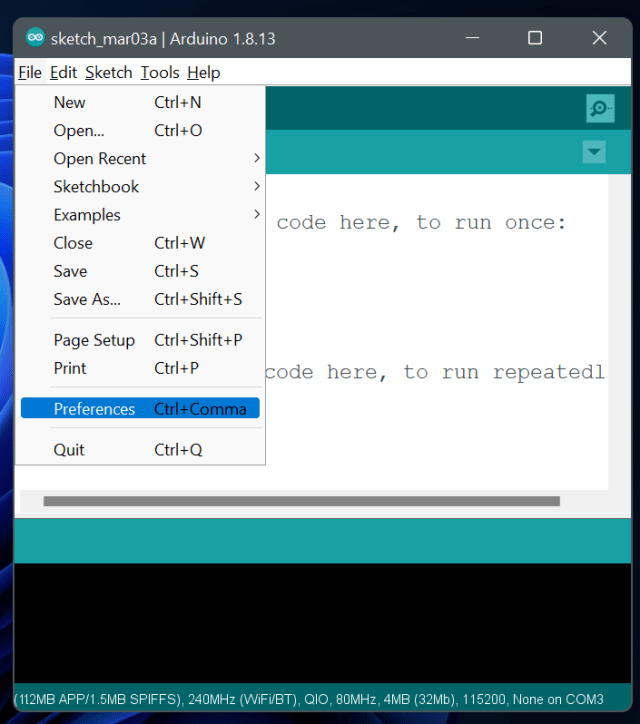

https://dl.espressif.com/dl/package_esp32_index.json
If you have more than one board URL already pasted. You can separate the URL with a comma. You can paste as many board URL’s as need. Only your application will keep getting heavier every time it loads.
Now open the board manager and go to Tools>Board>Board Manager. Search for ESP32 and install the ESP32 by Espressif Systems.


Now you are done with the configuration. You can test your test you Configuration in the next tutorial.

One Reply on “Programming Environment for ESP32”